We set up a satellite dish with a program for Android OS. SatFinder Android app. Program for finding satellites using your phone
The program for setting up a satellite dish for Android will help you tune the television much faster, and the tincture itself will also be more convenient. You can find quite a few such offers in the Google Play store, but the most convenient one is SatFinder. It uses all the capabilities of modern mobile devices and helps to carry out all the settings as efficiently as possible.
Download
It should be noted right away that despite a large number of useful functions, this program can be downloaded absolutely free. To install it on your android device, click on the link:

For the full application to work, you must have a GPS in your smartphone. After starting SatFinder, you must wait until the program determines your location. When working with the program, it is recommended to keep the device in an upright position, this will determine the coordinates much more accurately.
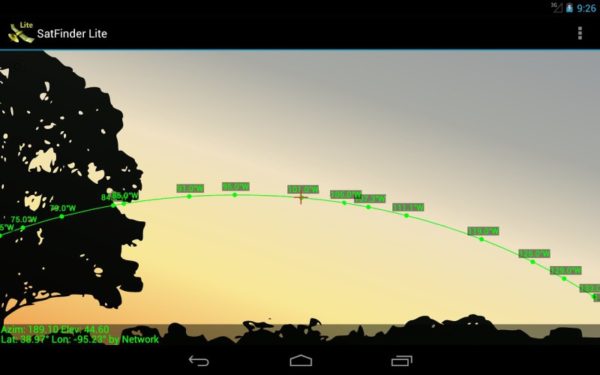
Satellite search can be carried out in two modes, each of which has its own advantages. You can see the location of the satellites using the camera. They will be displayed in the form of an arc (the so-called Clark belt). This will allow you to objectively assess all obstacles that may interfere with the configuration of the satellite dish. It is possible to take a screenshot directly in the application, which is important if the settings are made in a place where GPS does not work well.

The second mode allows you to find a satellite using an accurate "sight". Such a function will help to correct the direction of the satellite dish. At the same time, arrows will be displayed on the screen. They are colored yellow and indicate the direction in which the phone should be moved until it is aimed exactly at the satellite. After that, the color of the arrows will change to green.
At the end of an accurate positioning, it will be much easier to carry out all the settings of the satellite dish. At the same time, you do not need to constantly change the tilt angles, because after all the necessary operations with the SatFinder application, you will know exactly where the plate should be directed.
pros
- determining the position of the Android OS user using GPS;
- two satellite search modes;
- exact definition of satellites;
- simple and intuitive interface for Android OS;
- lack of advertising.
Minuses
- the color for displaying satellites on the device was not selected correctly (not always visible against the sky).
Video “SatFinder application running on an Android device”
In this short video, you will see how the program finds and displays objects using the camera of a mobile phone with Android OS.
It is known that you can set up a satellite dish without a special device using a smartphone or tablet. To do this, just install a special application from the Play Market. This applies to mobile devices on Android. For iOS, there are the same applications, even with similar names. Since Android remains the most popular mobile system, we will analyze applications for setting up a satellite dish specifically for Android.
The principle of operation of such applications is to determine the GPS directions to satellites. Of the variety of similar applications that can be downloaded on the Play Market, I will single out the most worthy. The main criterion for choosing will be accuracy in determining the direction to orbital positions.
SatFinder
This application for mobile devices, like the other programs in this article, is designed to search for a satellite to further turn the satellite dish in the right direction, for these actions a GPS receiver and a camera of a mobile phone or tablet are used. SatFinder is the most popular satellite search application, which has spawned many clones with exactly the same name, while being much inferior in quality and functionality.

Advantages of SatFinder:
- The application is free;
- The ability to take a screenshot directly from the application (not relevant for devices that have this feature in firmware);
- Easy to learn and use;
- Two operating modes. The first is a standard camera search mode for all similar applications, showing all available satellites; the second is more accurate for pointing to the selected satellite;
- Good speed even on the oldest devices.

Disadvantages:
- On smartphones with a bad camera or screen, the satellites will be poorly visible when searching in the daytime (in especially sad cases, they will not be visible at all, since the inscriptions will merge with the sky);
- Due to the large number of not very high-quality clones, it will be difficult to find SatFinder on the Play Market. There is also a small chance that you will come across malware disguised as SatFinder. When downloading an application to the Play Market, you need to be careful and focus on reviews.

Benefits:

Disadvantages:
Dishpointer Pro.
The application has the same functionality as in SatFinder, with some exceptions.
Advantages of Dishpointer Pro:
- High accuracy of satellite detection;
- It is possible to determine the location using data from mobile operators, which makes the application work in places with a poor GPS signal (when using data from a mobile network, the accuracy of determination can be severely affected);
- Availability to take a screenshot of the application;
- Satellites are perfectly visible at any time of the day on any phone.
Disadvantages:
- The application is paid and has a fairly high price.
Multi feed.
An application for tuning satellite dishes, very different from the analogs of the principle of operation. Only a GPS receiver is used for tuning, so the tuning is overgrown with many tricks and features.
Benefits of Multifeed:
- Supported satellite dishes of custom sizes and shapes (extremely rare);
- Ability to tune one antenna to multiple satellites at the same time using a multifeed;
- The application does not require a camera (you only need a GPS-receiver), so the application will work on some old tablets;
Disadvantages:
- The program is quite difficult to use, exacerbates the situation of the lack of familiar settings using the camera of a mobile device;
- The application is paid, although significantly cheaper than Dishpointer Pro.
An application for tuning satellite dishes, similar to SatFinder and Dishpointer Pro, but slightly inferior to them. In terms of popularity and number of installations, Satellite Director can argue with SatFinder.
Benefits:
- The application is absolutely free;
- The widest list of devices is supported;
- Satellite Director is very easy to use;
- Fast work even on the oldest and slowest phones;
- Decent satellite detection accuracy.
Disadvantages:
- There is no function for more precise tuning (disabling the display of unnecessary satellites);
- You can’t take screenshots from the application (with the exception of devices with the built-in ability to create screenshots).
- A compact and convenient application for devices based on Android. This program will help you find a satellite and configure the antenna for it, take screenshots, and also has very wide capabilities, while not demanding on the resources of your device.
Developer site: http://www.ftpcafe.com
Download SatFinder App on Android Market
Requirements: Android 2.0 and higher
It is delivered free of charge.
SatFinder Android App Features
- shows azimuth
- converter height and tilt for your location (based on GPS coordinates)
- has a satellite list
- has a list of channels
- the result is shown both as numerical data and as visual graphics on Google maps
- built-in compass, helps to find the correct azimuth of the satellite.
The list of satellites is quite complete, so applications should work around the world.
Starting from version 1.07, the application has added a list of channels downloaded from the Internet.
To use this program, your phone must have an active GPS receiver to determine location coordinates. The data received from the GPS receiver have sufficient accuracy, since the error in determining the coordinates is not significant for determining the position of satellites.
Note: In order to get the most accurate azimuth readings, you must calibrate the phone compass by turning the phone several times around all three axes, after starting the program.
For normal operation of the application, the phone must be in an upright position. This is the position in which the display of the position of the satellites through the camera lens will be most accurate.

![]()
Satellite search can be carried out in two versions:
1. mapping of an arc with satellites located on it (Clark's belts) in the sky
2. accurate determination of the specific position of the selected satellite using the sight.
Arc Display, where all the satellites are located (Clark’s belt), allows you to realistically assess the ability to tune to the desired satellite in your chosen location, to determine the presence of obstructing obstacles, such as tree branches, roofs and walls of houses, etc. Moreover: you can take a screenshot (copy of the image) of the screen, so that in the future, in a convenient environment, make a detailed analysis of the place chosen for setting up. To do this, simply touch with your finger any place on the screen of the communicator and a copy of the screen image will be recorded in the phone's memory.
Accurate satellite positioning using the scope is used to search for or "capture" the desired satellite. In this mode, the name of the selected satellite, its azimuth and elevation angle are displayed on the screen. In the middle of the screen, yellow arrows indicate in which direction the phone should be rotated to tune to the satellite.

After your device is accurately pointed at the satellite, the arrows turn green and an audible signal sounds.

Menu items:
1. The menu settings contain three items:
Satellite list - Here you can choose which satellites will be shown in both main tabs and cancel those that are not needed. The list contains all the main satellites. However, by default, satellites that are below the horizon for your location are not displayed.
Target tolerance - Here you can set the degree of measurement accuracy. That is, at what approximation to the satellite (in degrees) the sensor will start to work (when the arrow turns green). The default value is 3 degrees, because in practice, even if the phone is in the satellite capture position, at values \u200b\u200bless than 3 degrees, the accuracy of the readings does not increase, but rather, on the contrary, the satellite capture will be disrupted all the time.
Audio alert - When this item is activated, a sound will sound when the satellite is captured. At the same time, an automatic screenshot will be taken.
Conclusion:
According to a study of 3 Dish Pointer, Satellite Finder and SatFinder programs, the latter gives the impression of the most serious and professionally executed. She has the ability to take screenshots of the screen, both automatically and at will. When tuned to a satellite, it emits a clearly audible sound signal. The principle of satellite capture in the form of a sight is implemented quite qualitatively: the sight is clearly visible and when accurately pointing at the satellite clearly fixes it.
The disadvantage of this program is a poorly distinguishable arc with satellites, the color (green) has been poorly selected and the points themselves with satellite marks on the arc are very small. This feature is most successfully implemented in the Dish Pointer program. Here, the arc with the satellites is very clearly visible, even against the background of a bright sky, which makes it possible to easily assess the position of the desired satellite in the sky.
A similar principle of satellite capture (in the form of a sight) is in the Satellite Finder program, but there the sight itself is small and poorly visible, especially against the sky. The sound is also weak, and the process of fixing the satellite is more complicated.
Based on the results of acquaintance with 3 programs, the following opinion is formed:
If the task is only to assess the position of the satellite before the installation - whether the satellite is visible from the intended installation location, whether any obstacles block it, then it is best to use the Dish Pointer program, with its bright and clear Clark belt. The program itself is very easy to use and intuitive.
If you want to estimate the position of the satellite as accurately as possible, then apparently it makes sense to use the SatFinder program with its convenient and bright sight, accurate satellite fixation and automatic screenshot creation. If this program had the same kind of satellite arc as Dish Pointer, then more would not have been necessary.
But, I would like to note that all these applications help to tune not to the satellite itself, but to some calculated value, based on the coordinates of the position of the tuning location received from the GPS receiver, and the satellite position data entered into the program. That is, to some mathematical model, to the result of the calculations displayed on the screen. And tuning using a receiver or satellite satfinder is performed directly by the physical position of the desired satellite, specifically by its signal. Accordingly, all these programs, although they are only an auxiliary tool, can still be very useful sometimes, especially when assessing the possibility of tuning the antenna in difficult conditions.





